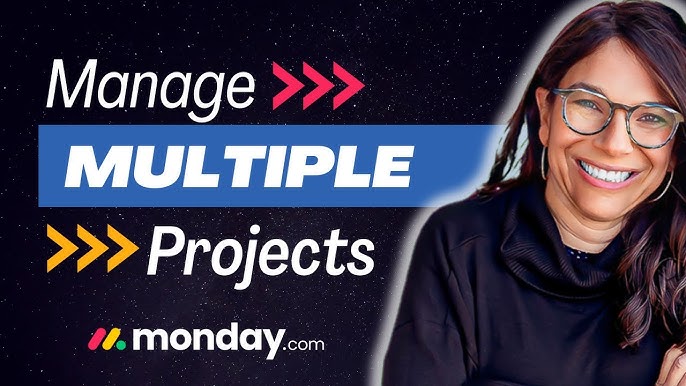In today’s fast-paced business environment, effective product management is crucial for success. Monday.com, a leading work operating system, offers a versatile platform designed to streamline product management processes. This comprehensive review explores how Monday.com can help teams manage tasks, projects, and collaborations more efficiently. We will delve into its core features, user interface, and customization options, alongside its powerful integration capabilities with other tools. Whether you’re a seasoned product manager or just starting, this review will provide insights into how Monday.com can enhance your workflow and deliver value for your team.
Join rosawblog.com as we uncover the details of this topic.
1. Overview of Monday.com and Its Core Features
Monday.com is a cloud-based work operating system that empowers teams to manage and track their tasks, projects, and workflows in one centralized platform. Designed to be highly adaptable, it caters to a wide range of industries and team structures, making it an ideal tool for product management.
At its core, Monday.com offers a visual and intuitive interface where users can create boards to organize their work. These boards can be customized to suit specific project needs, with columns that track statuses, due dates, priorities, and more. The platform’s flexibility allows teams to manage everything from simple to-do lists to complex product development cycles.
Key features include automation tools that reduce manual work by automating repetitive tasks, ensuring that deadlines are met and nothing slips through the cracks. Monday.com also provides robust reporting and analytics tools, giving teams real-time insights into their project’s progress and helping them make data-driven decisions.
Another standout feature is the platform’s ability to facilitate collaboration. Team members can communicate directly within tasks, share files, and provide updates, ensuring everyone stays on the same page. The integration capabilities further enhance its functionality, allowing teams to connect Monday.com with other essential tools like Slack, Google Workspace, and Jira, creating a seamless workflow across various applications.
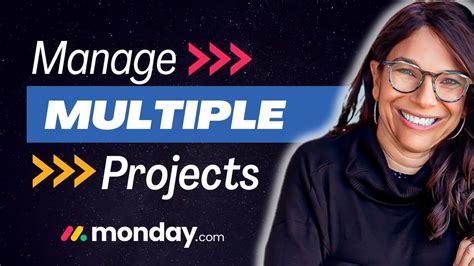
2. User Interface and Experience
Monday.com offers a user-friendly interface designed to enhance the overall experience for product managers and their teams. Its clean, visually appealing layout makes navigation intuitive, allowing users to quickly access and manage their tasks and projects. The platform’s boards are customizable with various columns and widgets that users can tailor to their specific needs, such as task status, deadlines, and priorities.
The drag-and-drop functionality simplifies task management, enabling users to easily move tasks between stages or adjust timelines. The interface is designed to minimize clutter, focusing on essential features while providing a clear overview of project progress. Real-time updates and notifications ensure that all team members stay informed about changes and deadlines. Overall, Monday.com’s user interface fosters a seamless and engaging experience, enhancing productivity and collaboration across teams.

3. Task and Project Management Capabilities
Monday.com excels in task and project management with its robust and flexible features. The platform allows users to create detailed boards that serve as comprehensive project management tools. Each board can be customized with various columns to track different aspects of a project, such as task status, deadlines, priorities, and assignees.
Tasks can be easily managed using drag-and-drop functionality, which simplifies updating progress and shifting tasks between stages. Users can assign tasks to team members, set due dates, and add detailed descriptions or attachments to ensure clarity. The platform supports sub-tasks and dependencies, enabling complex projects to be broken down into manageable components.
Project timelines are visually represented through Gantt charts, which offer a clear view of project milestones and deadlines. This helps teams to manage their schedules effectively and avoid bottlenecks. Monday.com also includes automation features that streamline repetitive tasks, such as status updates and notifications, ensuring that deadlines are met without manual intervention.
The platform’s task and project management capabilities provide a structured yet flexible approach to organizing work, making it easier for teams to stay on track and achieve their goals efficiently.

4. Customization Options and Flexibility
Monday.com offers extensive customization options and flexibility, allowing users to tailor the platform to their specific project management needs. Users can create personalized boards with customizable columns that reflect various aspects of their workflow, such as task status, deadlines, priorities, and categories. This adaptability ensures that the platform can be used for a wide range of projects, from simple task lists to complex product development cycles.
The platform supports custom views, enabling users to choose how they visualize their data, whether through Kanban boards, Gantt charts, or calendar views. This flexibility allows teams to work in the manner that best suits their workflow and project requirements. Additionally, users can define custom statuses and labels, which helps in organizing tasks and tracking progress in a way that aligns with their specific processes.
Monday.com also allows for the creation of custom dashboards, where users can aggregate and display key metrics and project data. Automation rules can be set up to streamline repetitive tasks and workflows, enhancing efficiency and reducing manual effort. Integration with other tools is also highly flexible, allowing teams to connect Monday.com with a variety of external applications to further customize their workflow and enhance their productivity. This level of customization ensures that Monday.com can adapt to diverse project needs and team preferences.
5. Collaboration Tools and Communication Features
Monday.com excels in fostering collaboration and communication within teams through its integrated tools. The platform provides a centralized space where team members can interact directly on tasks and projects. Each task includes a comment section where users can leave updates, share feedback, and ask questions, ensuring that all relevant discussions are kept in context.
The ability to tag team members in comments or updates keeps communication targeted and ensures that the right people are notified. Files and documents can be attached directly to tasks, making it easy to share important resources and keep everything organized.
Monday.com also supports real-time updates and notifications, which help keep everyone informed about changes and progress. This real-time communication feature minimizes delays and ensures that team members are always on the same page.
Additionally, the platform’s integration with other communication tools like Slack enhances its collaborative capabilities. This allows teams to streamline their communication across different platforms, making it easier to manage projects and stay connected. Overall, Monday.com’s collaboration tools and communication features promote efficient teamwork and facilitate seamless interactions among team members.
6. Integration with Other Software and Tools
Monday.com offers robust integration capabilities, allowing users to connect the platform with a wide range of other software and tools. This feature enhances its versatility and helps streamline workflows by centralizing various functions into a single platform. Users can integrate Monday.com with popular tools like Slack, Google Workspace, and Microsoft Teams, enabling seamless communication and data sharing.
The platform also supports integration with project management tools such as Jira and Trello, which facilitates coordination across different systems. For data management and reporting, users can connect Monday.com with tools like Excel and Google Sheets, enabling easy import and export of data.
Additionally, Monday.com provides API access for custom integrations, allowing organizations to connect with bespoke or less common tools that they use. This flexibility ensures that Monday.com can fit into diverse tech ecosystems and adapt to unique organizational needs, making it a powerful addition to any team’s software toolkit.
7. Pricing Plans and Value for Money
Monday.com offers a range of pricing plans designed to accommodate different team sizes and needs, making it accessible to a variety of users. The platform provides several tiers, including Basic, Standard, Pro, and Enterprise, each offering a progressively more advanced set of features.
The Basic plan is suitable for small teams or individual users, providing essential project management tools at a lower cost. The Standard plan introduces additional features such as timeline views and calendar integration, making it ideal for growing teams. The Pro plan offers advanced functionalities, including time tracking, reporting, and automation, catering to more complex project requirements.
For larger organizations with extensive needs, the Enterprise plan offers customizable solutions, enhanced security, and dedicated support. Each plan is priced on a per-user basis, and billing is available on both monthly and annual options, with annual plans offering a discount.
Overall, Monday.com’s pricing structure provides flexibility and scalability, ensuring that teams of all sizes can find a plan that meets their needs. The comprehensive feature set and the ability to scale with the organization’s growth make Monday.com a valuable investment for effective project management and team collaboration.
In conclusion, Monday.com stands out as a powerful and flexible tool for product management, offering a user-friendly interface and a comprehensive set of features. Its strong task and project management capabilities, coupled with extensive customization options and seamless integrations, make it a versatile choice for teams of all sizes. The platform’s collaborative tools and value-for-money pricing plans further enhance its appeal. For teams looking to streamline their workflows and boost productivity, Monday.com provides a compelling solution to meet diverse project needs.
rosawblog.com